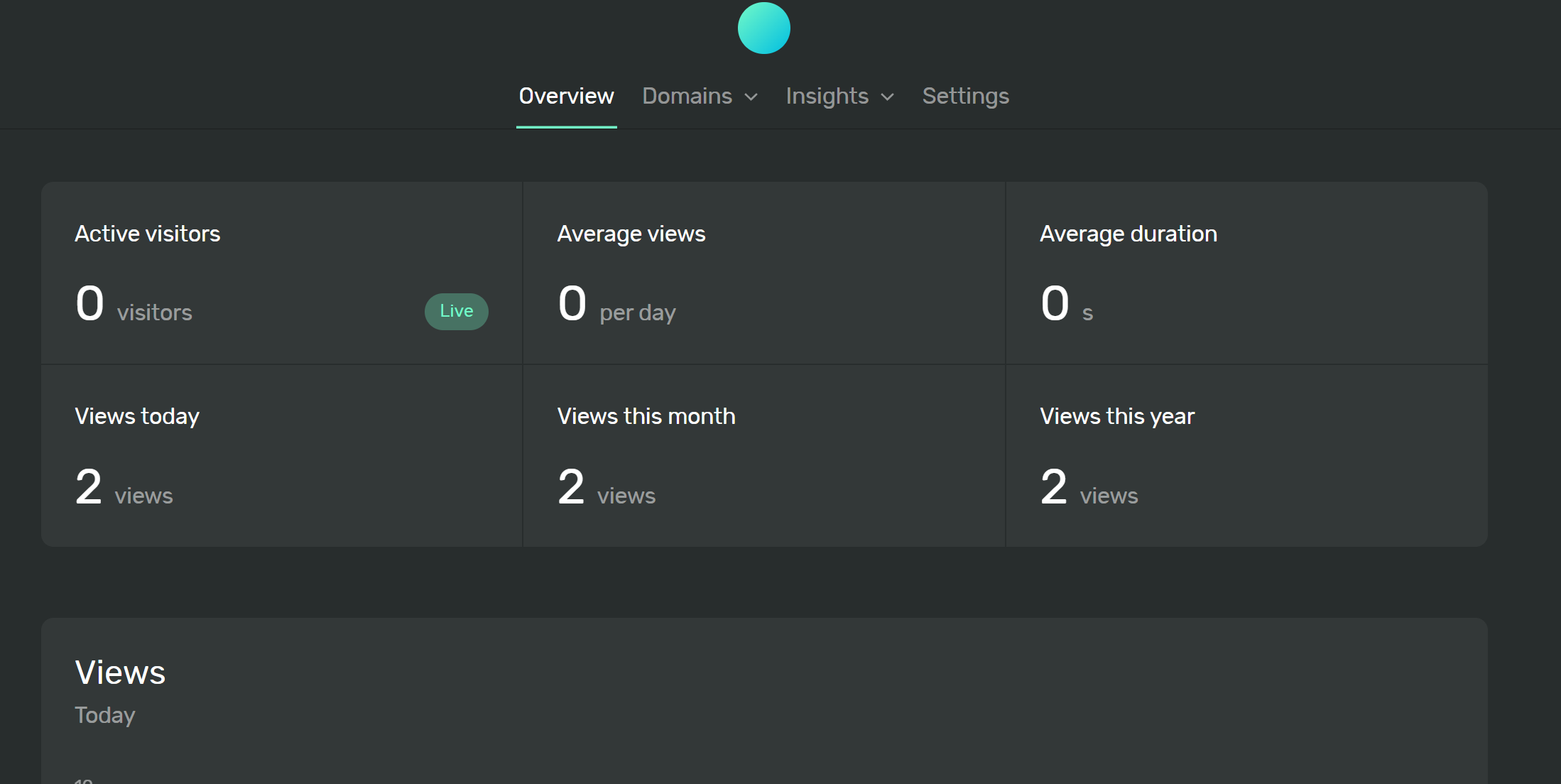前言
最近博主开了个下载站,每次更新文件都要同步很多页面的更新日期,十分的不银杏,很容易把我们给累死,下载服务是由alist提供的,正好有个API,能不能使用API直接同步更新日期呢?
https://alist.nn.ci/guide/api/fs.html#%E8%BF%94%E5%9B%9E%E6%95%B0%E6%8D%AE%E7%BB%93%E6%9E%84-3
查看API文档可以得知,可以通过Post的方式请求Alist服务器:http://Alist服务器.com/api/fs/get
body携带joson
{
"path": "/t",
"password": "",
"page": 1,
"per_page": 0,
"refresh": false
}
来获取文件的详细信息
{
"code": 200,
"message": "success",
"data": {
"name": "root",
"size": 0,
"is_dir": true,
"modified": "0001-01-01T00:00:00Z",
"sign": "",
"thumb": "",
"type": 0,
"raw_url": "",
"readme": "",
"provider": "unknown",
"related": null
}
}
返回的json
于是我写了个小程序,代码如下
<?php
// 判断,如果GET的参数非update,就报错
if(isset($_GET['update'])) {
$update = $_GET['update'];
// 判断,如果请求的文件不存在,就报错
} else {
$update = err;
}
// 设置请求的URL
$url = 'https://alist服务器.com/api/fs/get';
// 设置请求的body数据
$data = array(
"path" => "$update",
"password" => "",
"page" => 1,
"per_page" => 0,
"refresh" => false
);
// 将body数据转换为json格式
$data_json = json_encode($data);
// 创建一个新cURL资源
$ch = curl_init();
// 设置cURL选项
curl_setopt($ch, CURLOPT_URL, $url);
curl_setopt($ch, CURLOPT_RETURNTRANSFER, true);
curl_setopt($ch, CURLOPT_POST, true);
curl_setopt($ch, CURLOPT_POSTFIELDS, $data_json);
curl_setopt($ch, CURLOPT_HTTPHEADER, array(
'Content-Type: application/json',
'Content-Length: ' . strlen($data_json))
);
// 执行cURL会话
$response = curl_exec($ch);
// 关闭cURL会话
curl_close($ch);
// 解析返回的json数据
$responseArray = json_decode($response, true);
// 检查response是否已成功解码
if ($responseArray && isset($responseArray['data']['modified'])) {
$modified = $responseArray['data']['modified'];
// 提取"name"字段的功能
if(isset($responseArray['data']['name'])) {
$name = $responseArray['data']['name'];
} else {
echo "<h2>未找到文件名字段</h2>";
}
// 提取"provider"字段的功能
if(isset($responseArray['data']['provider'])) {
$provider = $responseArray['data']['provider'];
} else {
echo "<h2>未找到存储类型字段</h2>";
}
// 提取"type"字段的功能
if(isset($responseArray['data']['type'])) {
$type = $responseArray['data']['type'];
} else {
echo "<h2>未找到文件类型字段</h2>";
}
// 提取"size"字段的功能
if(isset($responseArray['data']['size'])) {
$size = $responseArray['data']['size'];
$size_mb = round($size / 1048576, 2); //Byte转换MB
echo "<p>最后更新于:$modified </p>";
echo "<p>文件: $name 存储类型:$provider 类型:$type 大小:$size_mb MB</p>";
} else {
echo "<h2>未找到文件大小字段</h2>";
}
} else {
echo "<h2>错误发生!!,未找到字段 By:夏的博客</h2>";
}
?>这时我们请求API文件,并加上参数?update=alist文件路径

可以看到成功返回了文件信息
如果你请求的路径有密码
你需要在// 设置请求的body数据的json数据里面的”password” => “”,数值的””里面填入密码
白名单版
以上的代码可以请求任何的路径,万一我有些文件信息不想让别人看到呢,所以我又做了一个白名单版,只有文件内的路径请求才有效
代码如下
<?php
// 判断,如果GET的参数非update,就报错
if(isset($_GET['update'])) {
$update = $_GET['update'];
// 判断,如果请求的文件不存在,就报错
} else {
$update = err;
}
// 读取文件内容
$file = file_get_contents('filelist.txt');
// 按行分割文件内容
$lines = explode("\n", $file);
// 判断参数值是否有效
if($update <= 0 || $update > count($lines)) {
$link = 1;
} else {
// 根据参数值获取链接
$link = $lines[$update - 1];
}
// 设置请求的URL
$url = 'https://Alist服务器.com/api/fs/get';
// 设置请求的body数据
$data = array(
"path" => "$link",
"password" => "",
"page" => 1,
"per_page" => 0,
"refresh" => false
);
// 将body数据转换为json格式
$data_json = json_encode($data);
// 创建一个新cURL资源
$ch = curl_init();
// 设置cURL选项
curl_setopt($ch, CURLOPT_URL, $url);
curl_setopt($ch, CURLOPT_RETURNTRANSFER, true);
curl_setopt($ch, CURLOPT_POST, true);
curl_setopt($ch, CURLOPT_POSTFIELDS, $data_json);
curl_setopt($ch, CURLOPT_HTTPHEADER, array(
'Content-Type: application/json',
'Content-Length: ' . strlen($data_json))
);
// 执行cURL会话
$response = curl_exec($ch);
// 关闭cURL会话
curl_close($ch);
// 解析返回的json数据
$responseArray = json_decode($response, true);
// 检查response是否已成功解码
if ($responseArray && isset($responseArray['data']['modified'])) {
$modified = $responseArray['data']['modified'];
// 提取"name"字段的功能
if(isset($responseArray['data']['name'])) {
$name = $responseArray['data']['name'];
} else {
echo "<h2>未找到文件名字段</h2>";
}
// 提取"provider"字段的功能
if(isset($responseArray['data']['provider'])) {
$provider = $responseArray['data']['provider'];
} else {
echo "<h2>未找到存储类型字段</h2>";
}
// 提取"type"字段的功能
if(isset($responseArray['data']['type'])) {
$type = $responseArray['data']['type'];
} else {
echo "<h2>未找到文件类型字段</h2>";
}
// 提取"size"字段的功能
if(isset($responseArray['data']['size'])) {
$size = $responseArray['data']['size'];
$size_mb = round($size / 1048576, 2); //Byte转换MB
echo "<p>最后更新于:$modified </p>";
echo "<p>文件: $name 存储类型:$provider 类型:$type 大小:$size_mb MB</p>";
} else {
echo "<h2>未找到文件大小字段</h2>";
}
} else {
echo "<h2>错误发生!!,未找到字段 By:夏的博客</h2>";
}
?>然后你需要在API文件的文件夹下创建一个文本文件名字为:filelist.txt,然后在里面添加路径,回车键分割
就像这样
/文件夹/blog.php
/wz/wwwroot.zip
这时我们请求API文件,并加上参数?update=filelist.txt文件的路径行数

可以看到成功返回了文件信息
然后你可以通过防火墙屏蔽路径文件的下载,或者说更改路径文件的名称,更改// 读取文件内容那一行’filelist.txt’里面的内容就可以了
网站内显示
你可以iframe嵌入网页,或者写进主题模板文件直接调用函数